How to use Ahrefs rank tracker and be the first on Google? If you are in an online business, this question is undoubtedly often on your mind.
In today’s competitive world, the perfect keyword phrase can make the difference between the success and failure of a company or blog.
SEO or search engine optimization is a slow process. Fortunately, there are many tools that can help you achieve better results and track website rank movement. One of them is Ahrefs, a leading SEO tool that provides the most accurate and detailed keyword research.
In this article, we would like to show you how we track the movements of our websites for specific keywords using Ahrefs and how Ahrefs rank tracking works in general.
Why should I use the rank tracker?
When you write an article with the intention to get #1 on Google search results you have to work on it. It’s not enough to just write an article; you have to make backlinks, update an article, make a few more backlinks, guest posts, etc.
The question is, How good are you performing? If you rank #1 in the US, what about the UK? How good are you ranking in India? Are you on the #2 page in results, or on #10? Well, depending on your positioning, you will need to take different actions. It’s essential to track progress with your ranking to make a better decision on what you should do.
Start using Ahrefs rank tracker
The first step is to go to https://ahrefs.com and make yourself an account. When you set up your account, go to step 1 and add your website.
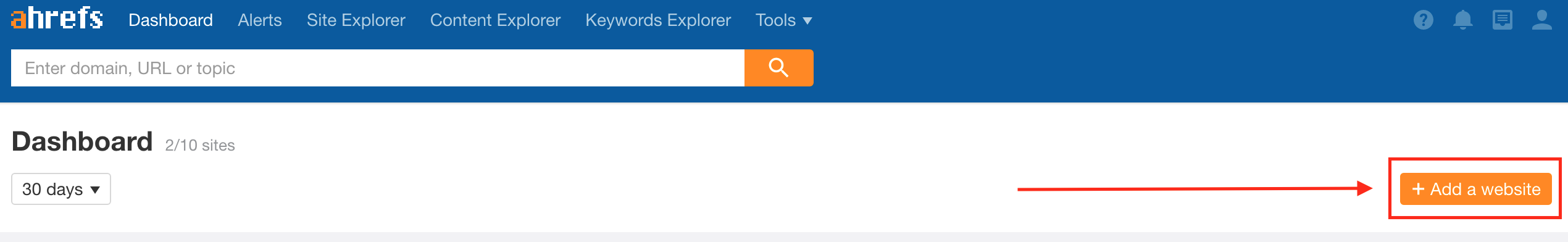
When you press the button ‘Add a website‘, you will get a form with four steps, let’s go to the first step.
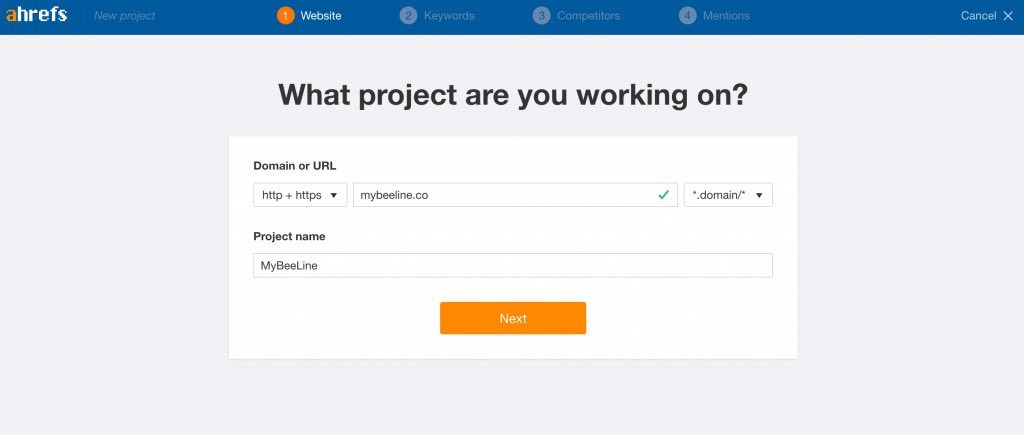
The first step is to fill in formations about the site that you want to track. You don’t need to prove to Ahrefs that you are the website owner, you can add any website to see how well are they performing. For example, we don’t use this just for our websites but also for our competitors.
What keywords do you want to track?
In the next step, you will have to add keywords that you want to track. You can add a lot of them, depending on your subscription package you can track from 300 to 10 000 different keywords.
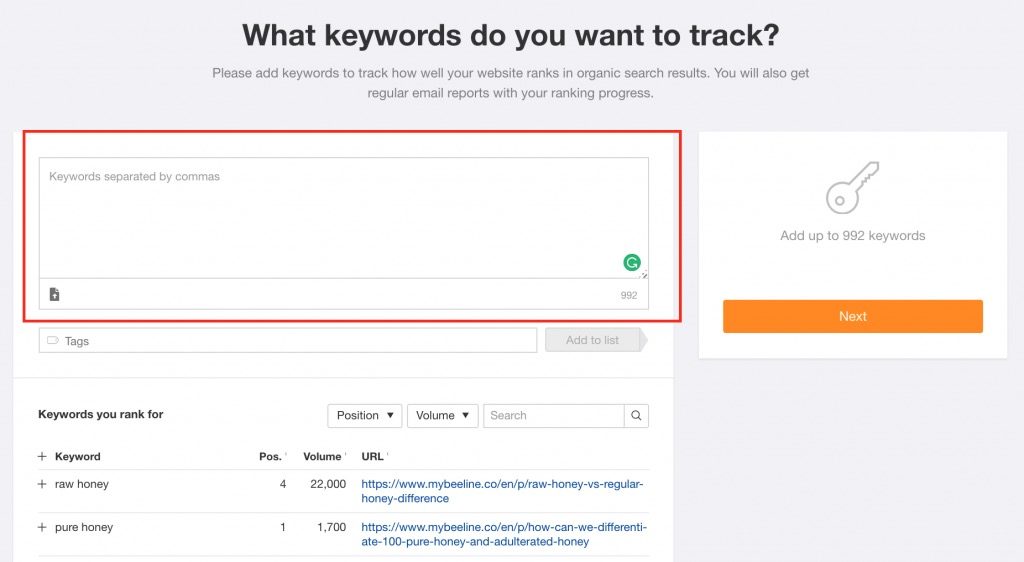
Ahrefs will give you suggestions in the form of a list to show you keywords for which your website is ranking already.
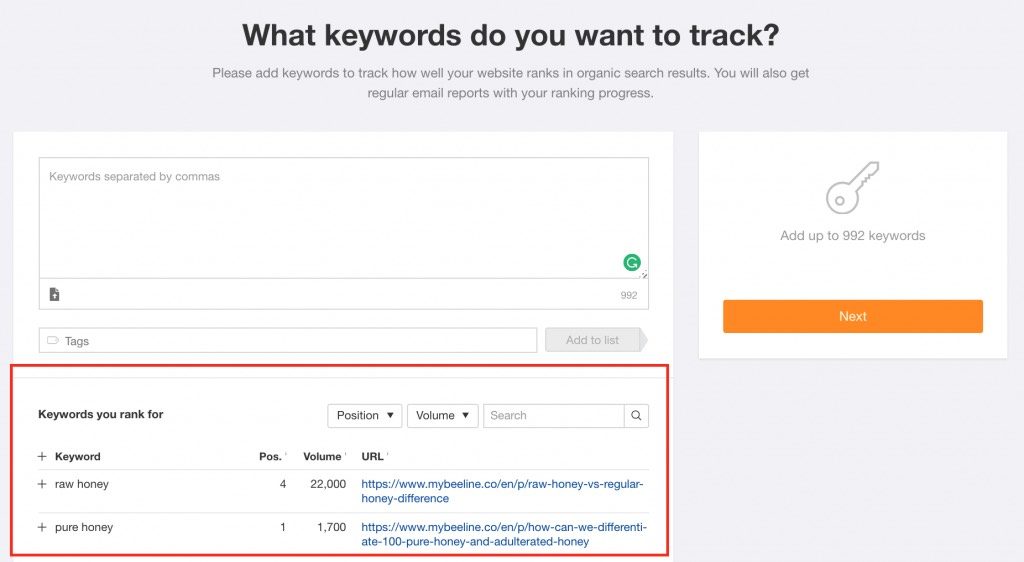
You don’t have to use their suggestions, but maybe you should accept at least those with significant search volume because they are the most relevant to you. So, if you are done with adding keywords go to the next step.
Who are your competitors?
A tool will track your competitors just to be able to compare their metrics with your website. Enter your competitor URL, you can add up to 5 of them.
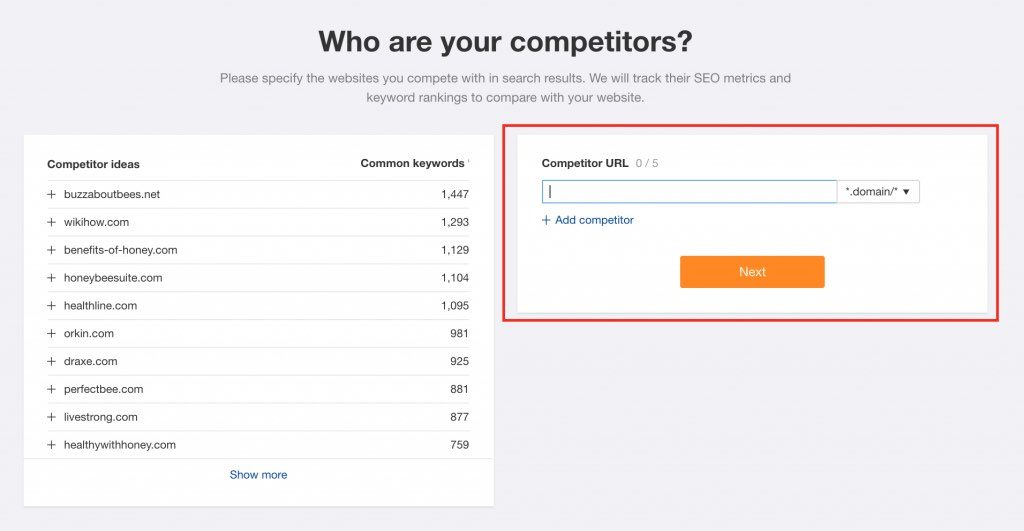
Ahrefs will suggest some websites similar to yours, and there is a significant possibility they are your competitors.
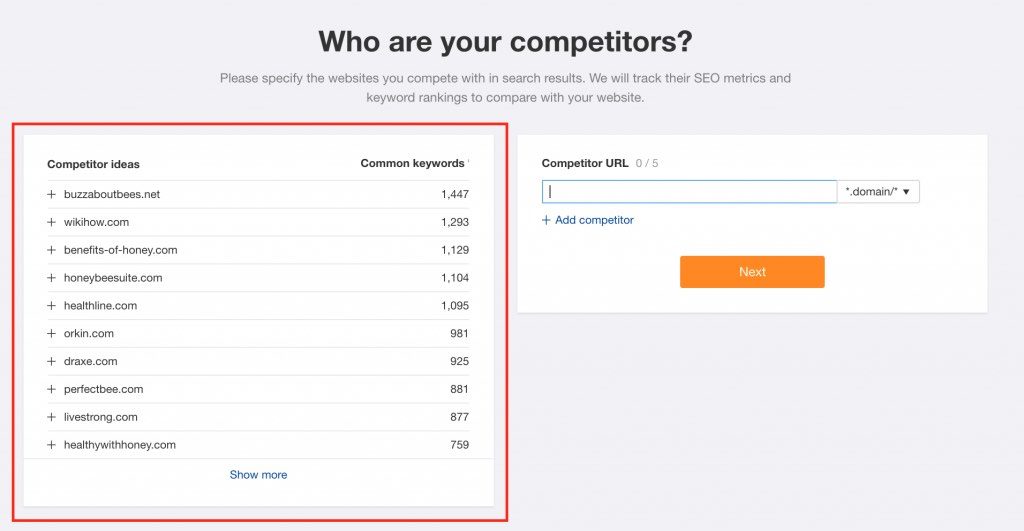
We suggest you add them as much as you can. Otherwise, you could miss if someone is trying to rank for the same keyword as you do and overrank your site.
What online mentions do you want to monitor?
In the next step, you should add some keywords you want to keep an eye on. From our experience, the best practice is to add your brand name and the brand names of your competitors.
It’s a good practice to add a keyword on which you are trying to rank so you can be informed if someone adds a new article that could threaten your work. Or, if someone mentions your keyword maybe there is a possibility to make a backlink back to your article.
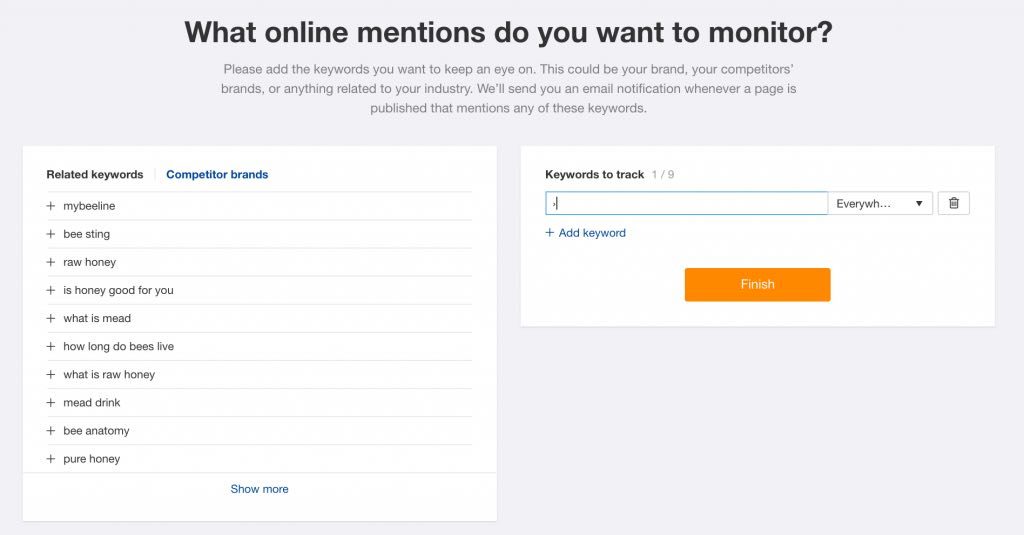
Again, Ahrefs will suggest to you some keywords that you could find interesting to track. Be aware there is an option to select where you want to track mentions, see the image below.
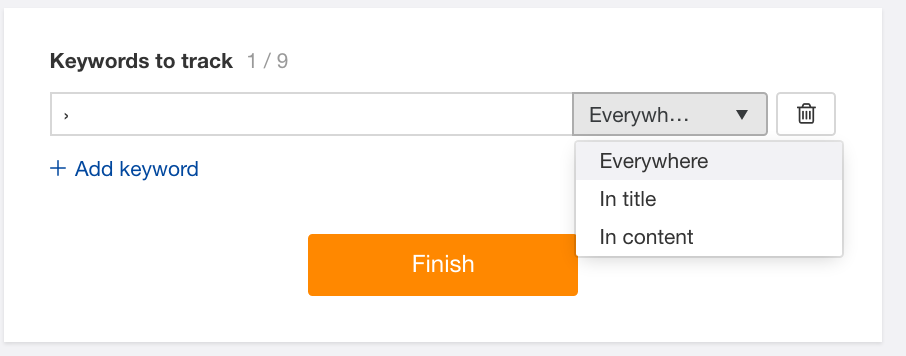
Sometimes it is better to track only in the title otherwise you could be spammed with a lot of mentions. If the keyword for which you want to track mentions is highly competitive, you will get a lot of spam, and maybe you will miss the important one.
For example, if a keyword is highly competitive it’s better to track it only in title. High competitiveness means that many websites are trying to rank for it.
Ok, your setup is done!
Press Finish, and you are done. Then go to the dashboard, and you will see your website listed.
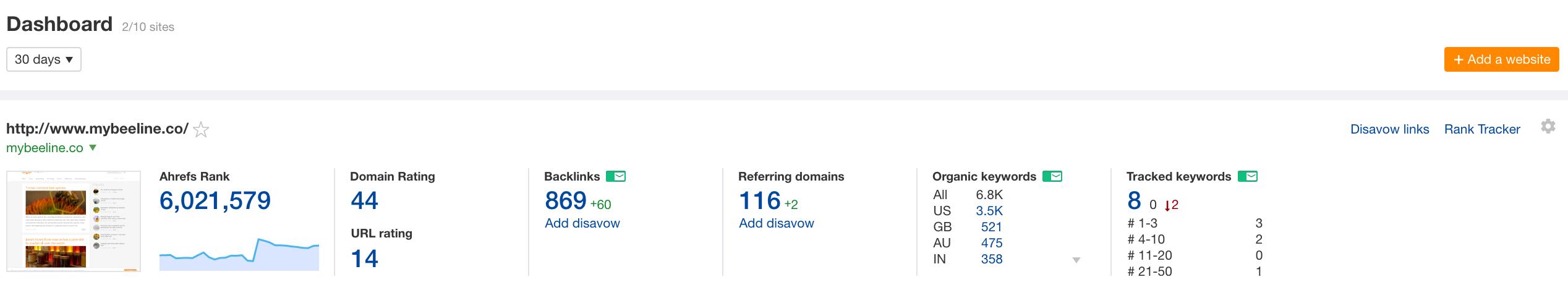
Open Ahrefs rank tracker
To see results from your rank tracker you have to press the Rank tracker option.
![]()
Just press the rank tracker button and you will get a page like this below.
![]()
You can easily see how your website is ranking for a specific location and a specific keyword. For example, we track our website for just eight keywords because we are working just on them this month. Next month we will not track them, and we will put some new keywords for which we want to get ranking.
Set alerts
Go to notification settings,
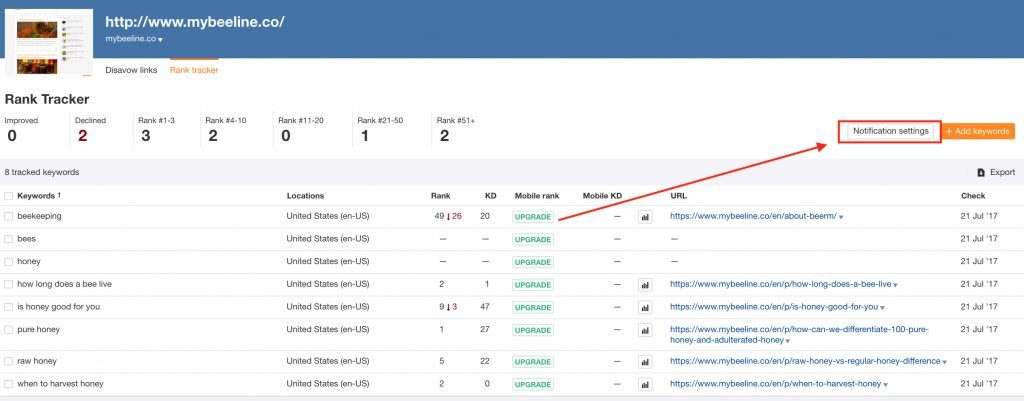
add your email and set the interval for how often you would like to receive an email with a summary of the status of your keywords.
![]()
Now you are done with the setup. You will just have to wait a week or less to get some data, but here is what it looks like.
Notice, there is a small icon next to each keyword.
![]()
If you press that icon on your tracked keyword here is what you will get.
![]()
It’s a graph on which you can see the exact date on which you moved a little bit, for exactly that specific keyword. For example, on the keyword ‘beekeeping’ our site moved a few places up, but next week it was down again. Funny thing, but if you don’t use some tool for rank tracking, you would never know.
Now it’s your turn
Now that you know how Ahrefs work and how to use Ahrefs rank tracker, it’s your turn to act and try it. SEO consists of various factors. Every detail is essential and can significantly impact your business, so make sure to continuously discover new trends and algorithms and keep your strategy up-to-date.
Do you use Ahrefs or any other SEO tool? Tell us in the comment section below.